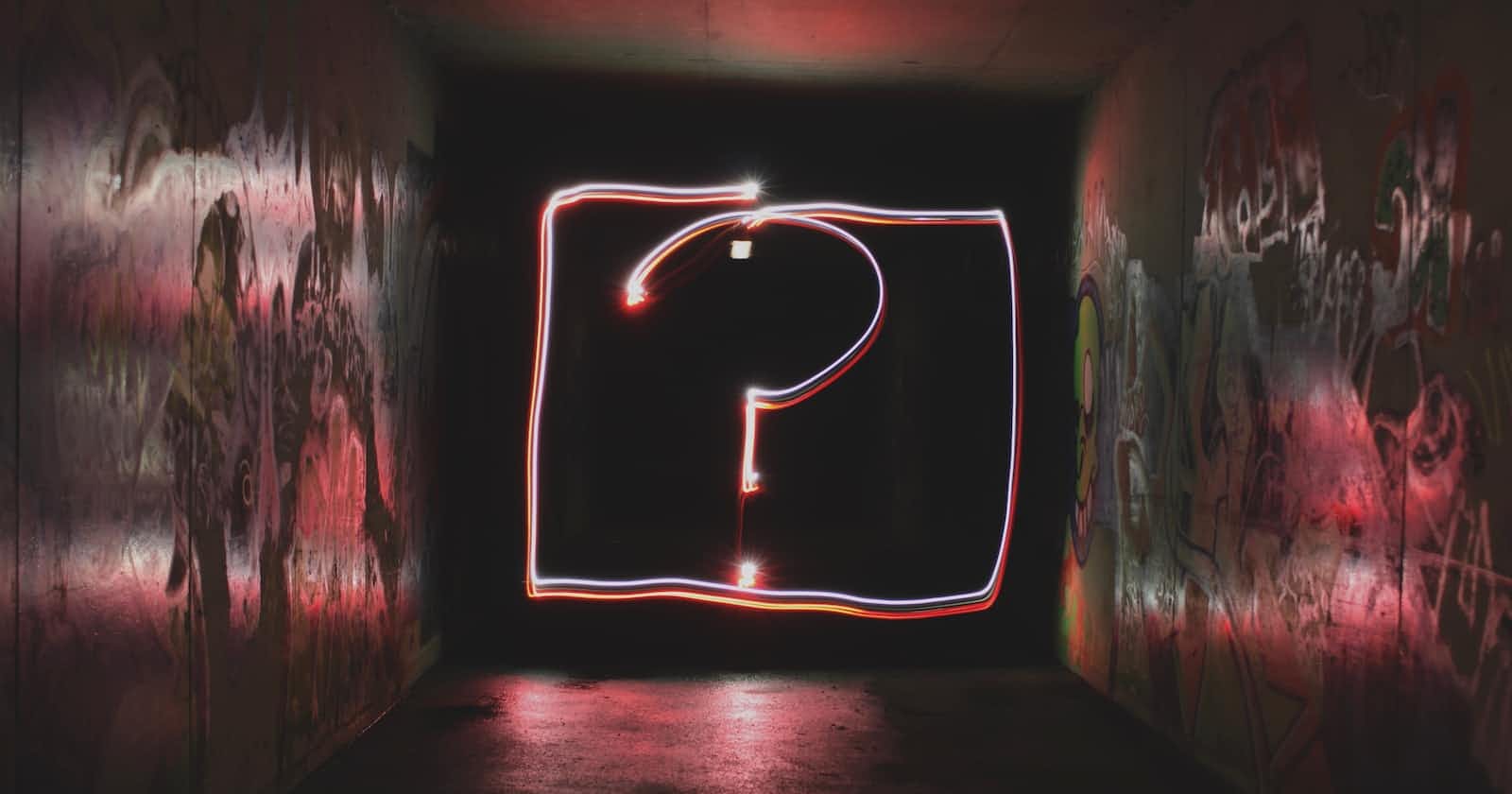Elasticsearch is a powerful search and analytics engine that is widely used for various applications, including data exploration, log analysis, and document search. One of the fundamental aspects of Elasticsearch is its ability to perform searches on indexed data. In this blog post, we will explore two types of searches:
Keyword search
Text search.
We will explain the differences between them, their applications, and how they impact search results. This guide is designed for individuals who are new to Elasticsearch and want to understand the basics of keyword and text searches
Elasticsearch and Search Basics: A Refresher
Elasticsearch is an open-source search and analytics engine renowned for its ability to efficiently retrieve information. It excels in indexing and searching large volumes of data in near real-time, making it a valuable tool for numerous applications. Whether dealing with documents, logs, or any other form of data, Elasticsearch provides powerful features for extracting insights and gaining a deeper understanding of information.
Keyword Search
Operates on keyword fields without tokenization or analysis.
Allows for precise matching on fields.
Case-sensitive: Differentiates between uppercase and lowercase characters.
Ideal for filtering and searching based on specific field values.
Efficient for sorting and aggregations.
Valuable for faceted navigation and filtering.
Faster performance compared to text search.
Commonly used in e-commerce platforms, analytics dashboards, and systems with unique identifiers or enumerated values.
Text Search
Performs full-text analysis and linguistic processing on text fields.
Tokenizes and analyzes text during indexing, enabling powerful search capabilities.
Handles stemming, normalization, and other linguistic processes for term variations.
Case-insensitive: Treats uppercase and lowercase characters as the same.
Suitable for searching and analyzing natural language text.
Supports relevance ranking and scoring for search results.
Useful for applications like document search, content recommendation, and information retrieval.
Allows for advanced querying using fuzzy matching, wildcard searches, and proximity searches.
Can handle complex search queries involving multiple terms and conditions.
Provides flexibility in dealing with unstructured or semi-structured data
Key Differences Between Keyword and Text Searches
| Keyword search | Text search |
| Simpler to set up and use | More complex to set up and use |
| More accurate for finding exact matches | More accurate for finding matches with similar meaning |
| Less flexible in terms of how you can search | More flexible in terms of how you can search |
| Can scale to handle large volumes of data | Can scale to handle large volumes of data |
| Less expensive | More expensive |
In this blog post, we explored the fundamental concepts of keyword and text searches in Elasticsearch. We discussed their characteristics, use cases, and differences, aiming to provide a clear understanding for individuals new to Elasticsearch. By comprehending the distinctions between keyword and text searches, you can leverage Elasticsearch's search capabilities more effectively to extract valuable insights from your data. Whether you are dealing with structured keyword-based data or unstructured textual information, Elasticsearch offers the flexibility and power to meet your search requirements and deliver accurate and relevant results. Keep these concepts in mind as you dive into the world of Elasticsearch, and explore further to unlock the full potential of this versatile search engine.